Quieter fans for Juniper EX3300 switch
Introduction
I had been using two Juniper EX2200-C-12P switches for my home network but was rapidly running out of switchports, not to mention the lack of 10Gig ports.
I replaced the EX2200s with a EX3300-48P, which solved the technical problem but created a new one: it was too loud to comfortably run in a living space.
Is there a way to make it run more quietly? No software options. What about replacing the fans? I’d read about other people having success replacing fans in their switches with Noctuas, but hadn’t seen anything for the lower-end of the Juniper EX product line.
EX3300 Noctua fan mod
Parts required: two Noctua NF-A4x20 FLX.
My disassembly notes were not great, so I can’t point out exactly which screws to remove.
Remove the top cover:
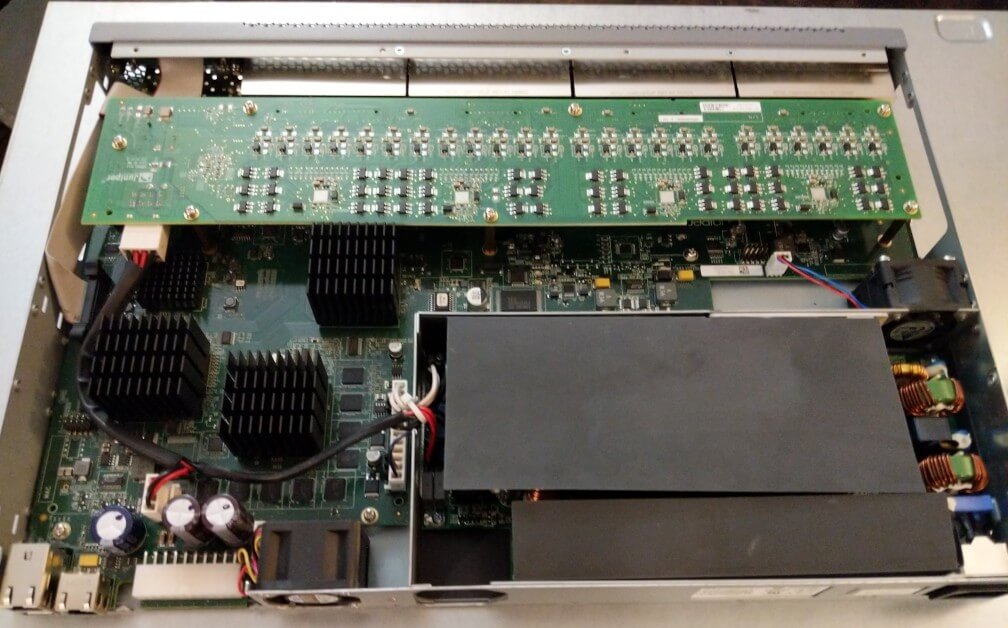
You should see two fans to replaced: one at the rear of the switch near the backup power connector, and the other on the power supply module.
Replace rear case fan
Remove the screws, pull the vibration dampening mounts through the new fan’s holes (mind the airflow direction), trim, and install per the following photos:
Pull the mounts through the fan so that the shorter side with the wider flange is on the side of the fan with the part number sticker:
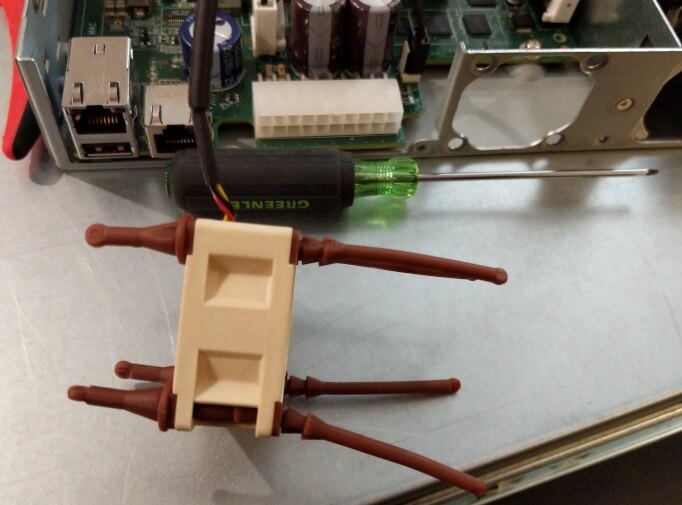
Trim the mount by removing the long tail:

Install the fan by pulling the shorter stubby side of the mounts through the switch chassis:
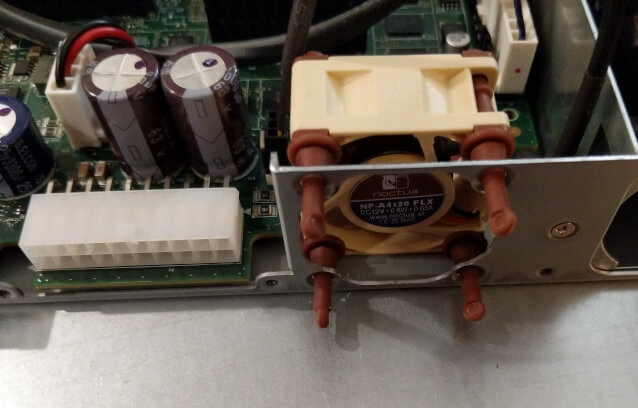
Trim the excess mount material, but be careful not to cut off too much:
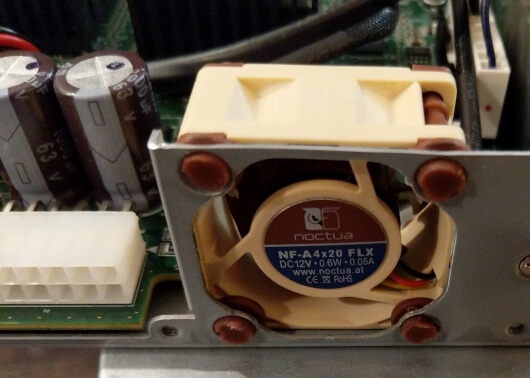
Replace power supply fan
Disconnect the fan connector and take out any screws that attach the power supply to the case:

Remove the old fan and replace it with new, sticker side of the fan facing towards the power supply. Use the top two screws to attach the fan. The factory fans are deeper than the Noctua, so the bottom screws would collide with the circuit board. If you have shorter screws, feel free to use those.
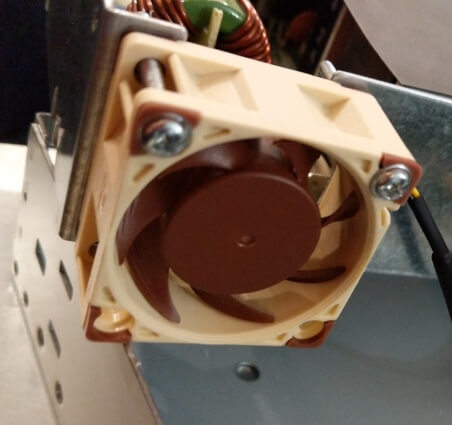
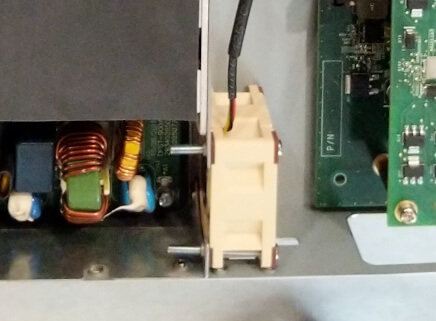
Outcome
I don’t have a calibrated decibel meter, so I used a random decibel meter app on my phone to measure before and after. Absolute values may not be accurate, but the relative difference should give some indication of how well this worked. This shows a 19db reduction in noise.
Before: 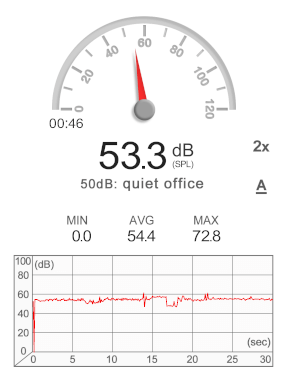 After:
After: 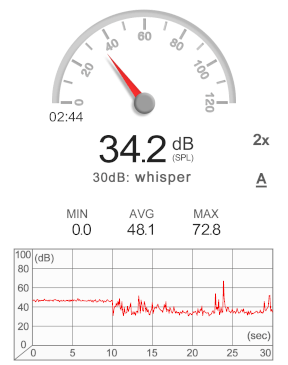
Finally, the front display shows fans ok & temp ok:
